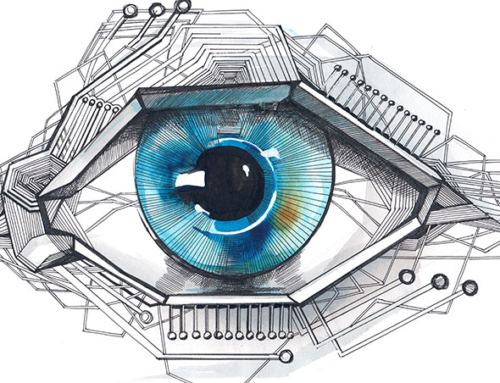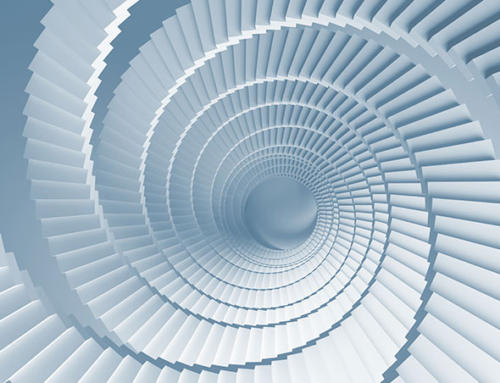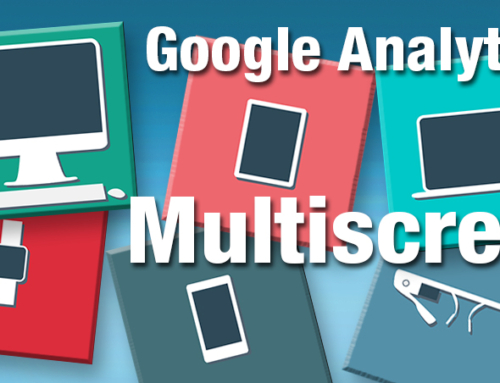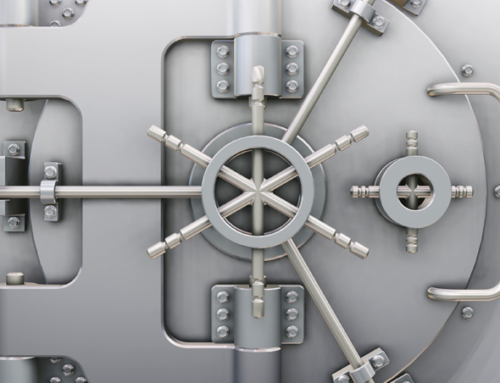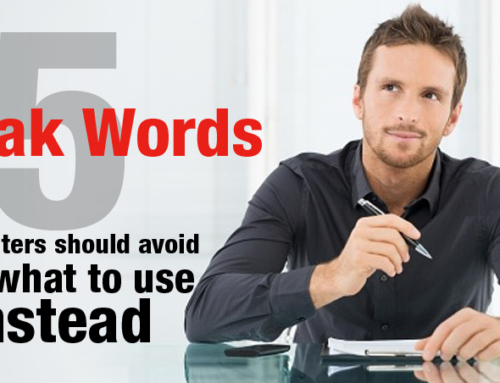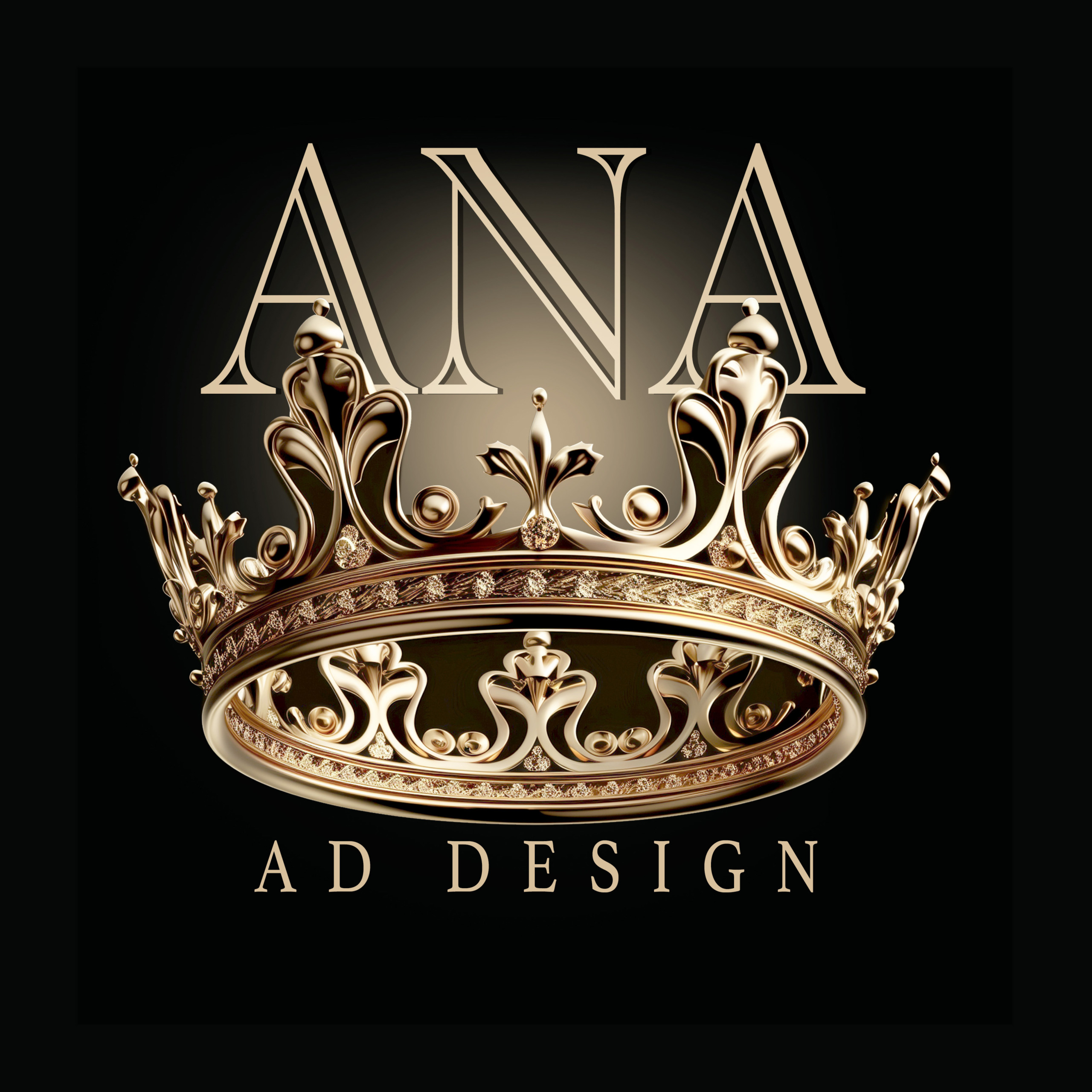During key holiday moments, you can use your Page to bring your business to life and boost your posts to help the people you’ve connected to discover what matters to them. Reach the right customers this season and increase sales with these top holiday Page posting tips.
1. Boost important posts
2. Boost exclusive discounts and promotions
Create link posts to drive people to your site, and include special codes they can use.
Drive urgency with a time prompt like “free shipping, this weekend only” or “12 hour flash sale”
Create end-of-year contests and giveaways to drive customer loyalty and boost sales
3. Connect with words and pictures
Use high-quality photos that showcase your business or products, or lifestyle images of people interacting with them.
4. Post consistently
Schedule posts for when most of your audience is online. Highlight days to create Boosted Posts for major business events or product news.
5. Target your posts
1. At the top of your Page click Settings, then click Post Targeting and Privacy and check the box.
2. Then, begin writing a new post on your Page.
3. When you’re done, select the target icon in the bottom left corner and click Add Targeting.
4 . Target your post based on gender, interests, age, location and more. As you refine your targeting, you’ll be able to see how many people your post could potentially reach.
5. Click Post.
6. Review post performance
You can get a better understanding of who your most engaged audience is by regularly checking your Page Insights. It shows you:
Post engagement, such as the number of people your posts were shown to, likes, comments, shares and more.
People who like your Page and other demographic information, including their genders, ages and locations
Once you know who your most engaged audience is, you can refine your Boosted Posts to appeal to them and adjust your targeting accordingly.