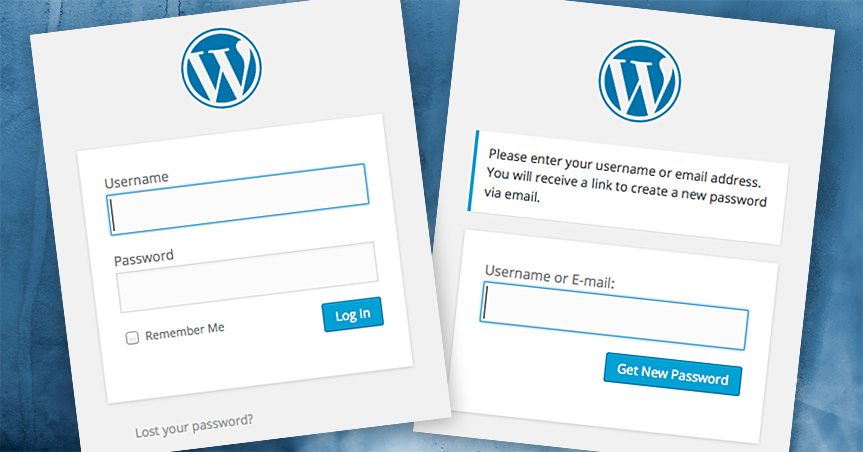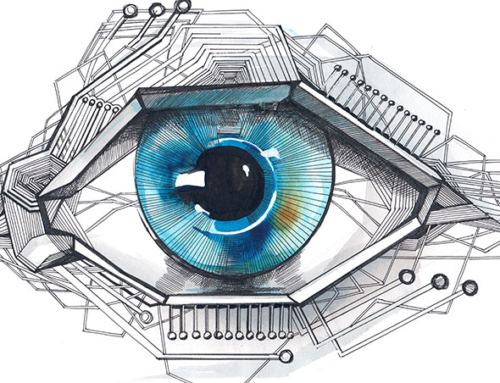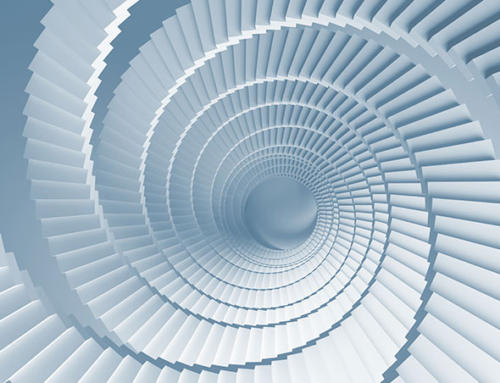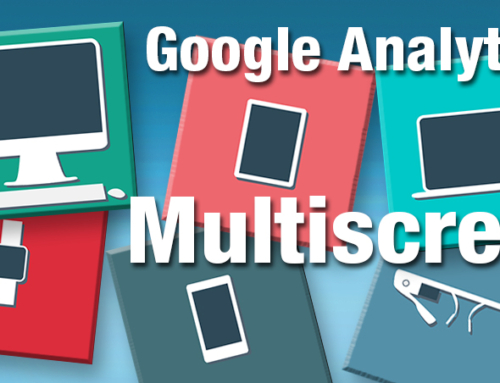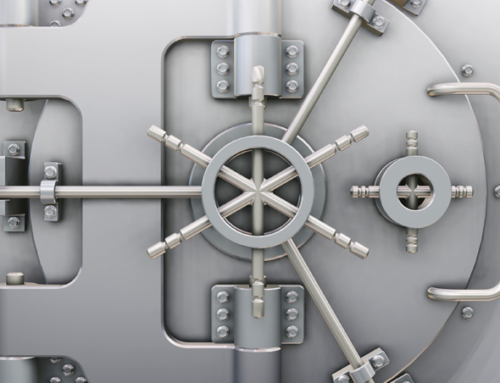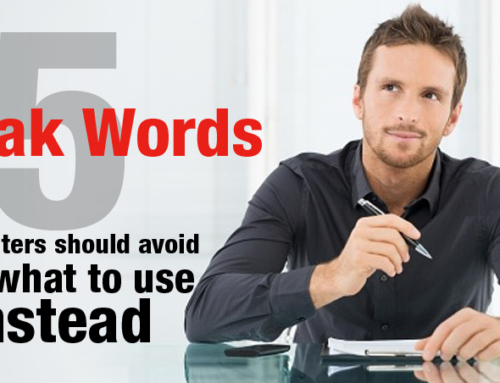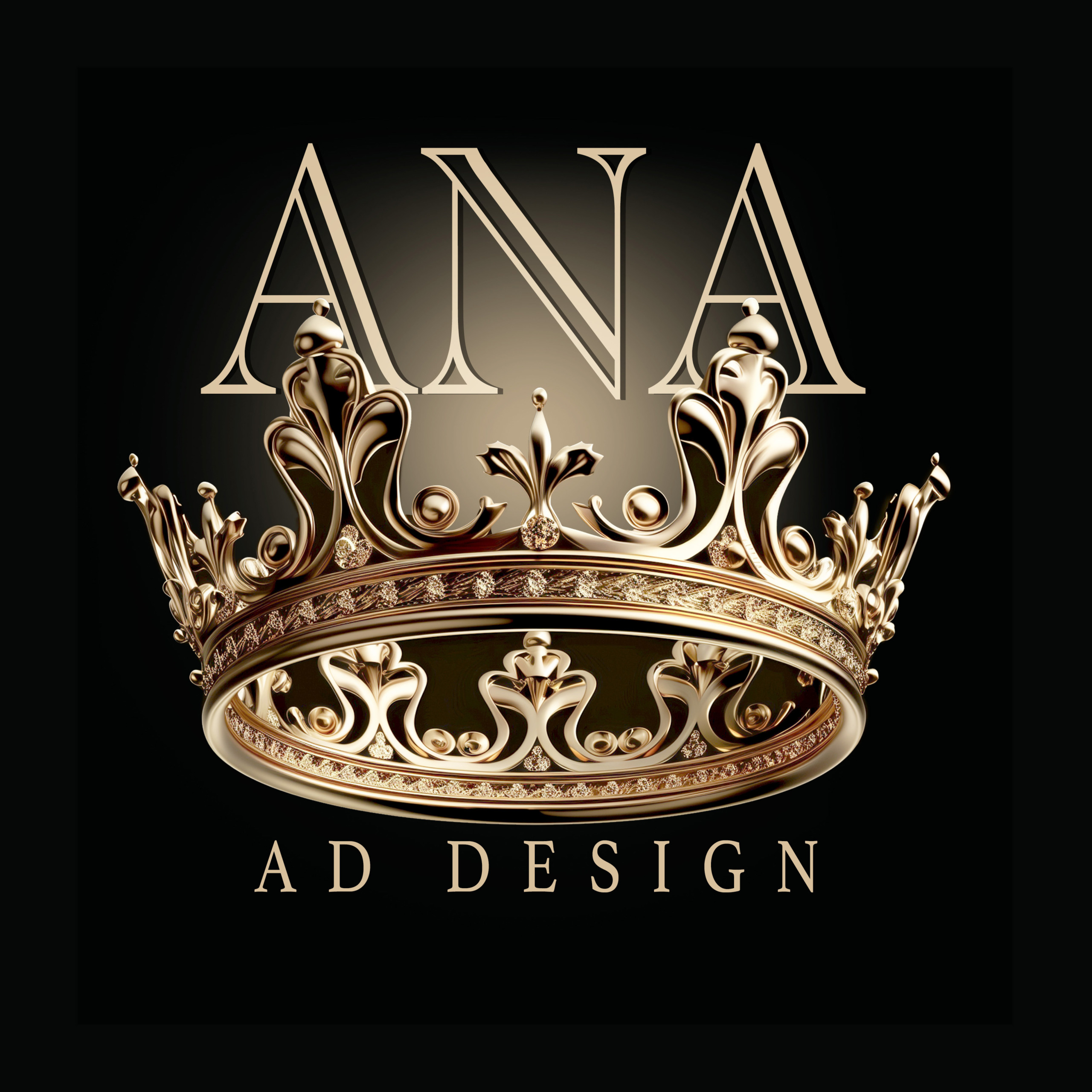When we complete your WordPress Site or Blog, you will be able to login to your dashboard, where you can edit pages and manage your site.
- Your administrative login is located at http://www.yourdomainname.com/wp-admin
- For regular users on your site, the login is located at http://www.yourdomainname.com/wp-login
- Enter your WordPress User Name into the ‘Username’ box (provided)
- Enter your WordPress Password into the ‘Password’ box (provided), then click ‘Log In’.
If you are already logged in or previously checked “Remember Me”, you will be able to access your dashboard directly, without typing your username and password.
FORGOT YOUR PASSWORD? You can reset your WP password by using the “Lost your password?” link. You will need to enter your Username or E-mail and click on Get Your New Password. You will get an email with the subject Password Reset. This email will contain a link To reset your password; click on that link. Type in your NEW password, confirm it, then click on Reset Password.
CHANGE YOUR PASSWORD. If you know your previous WP admin password, and would just like to change it, you can easily update the password from the WP dashboard (you need to be logged in). Click on “Users” from the left hand menu on your dashboard, hover over your admin User, then click on Edit from a popup menu. Scroll to the bottom, fill out your new secure password twice in the two boxes provided (the strength box will show how strong your password is), then click on Update Profile.
If you are getting error(s) when trying to login to your site, it may be because there have been too many failed logins on your dashboard, in which case the automated systems have disabled your WP admin to prevent your site from being compromised. If you are not the one who caused these errors, give us a call in order to heighten the security of your WP site.