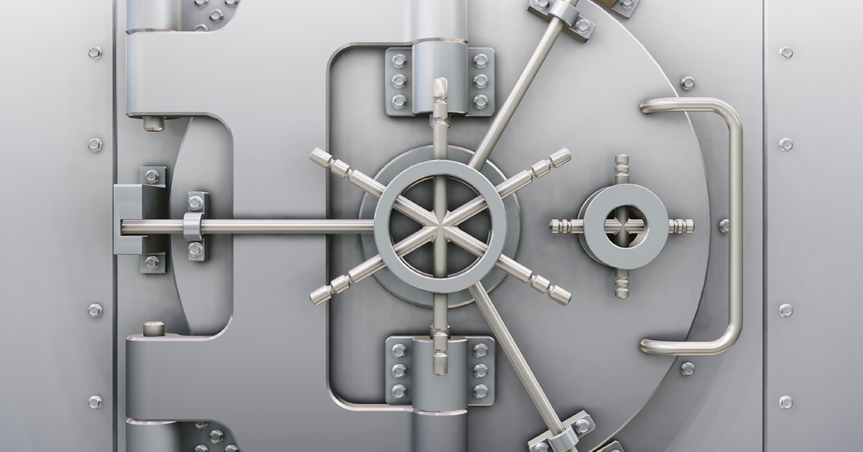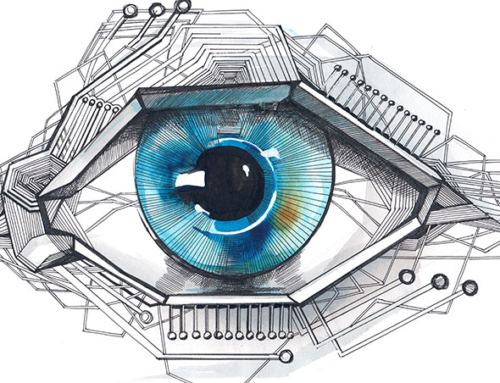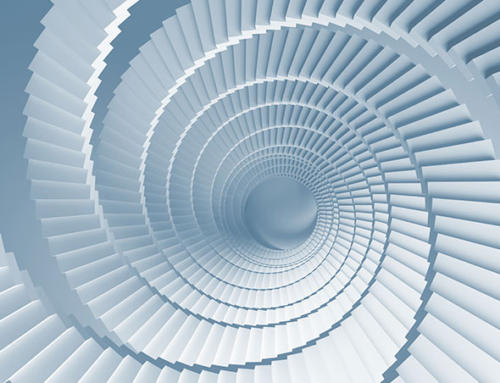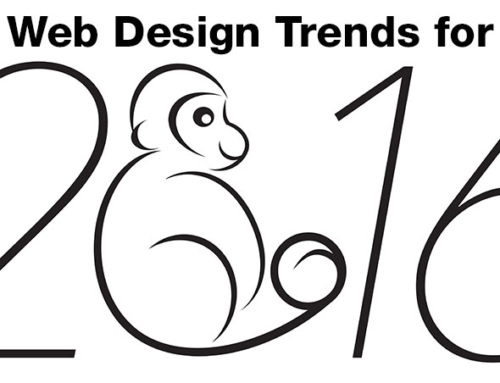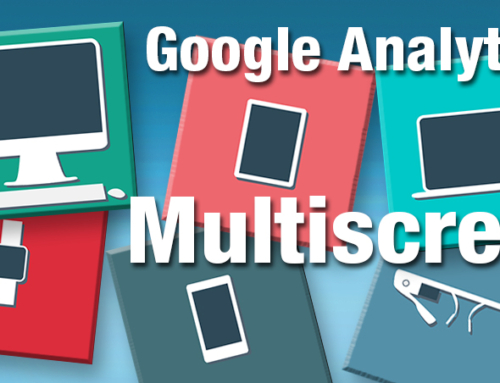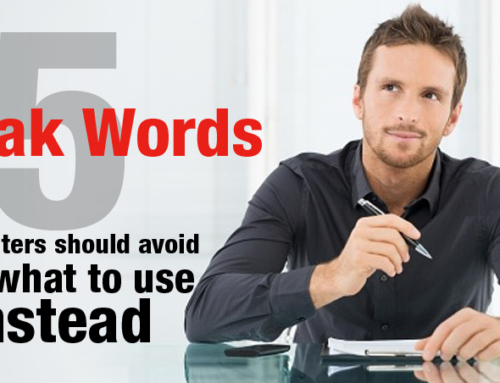WordPress is the most popular CMS available for bloggers, which is why hackers always look for a soft target on WordPress platform. Although WordPress is a secure with built-in system but, an outdated version, and weak password can make it easy for the hackers to attack your site.
It is very important to secure your website from the first day. There are plenty of plugins freely available on the web that can help you in enhancing the security of your site. Therefore, one of the best ways to secure your WordPress site is using the Google Authenticator plugins:
Centrora Security:
As a powerful WordPress security plugin, Centrora security protects your WordPress websites from virus and hacker attacks. The built-in Malware and security scanner helps you to identify any security risks, malicious codes, spam, virus, and SQL injection.With Centrora security installed in your site, you can perfrom security management without having the need for accessing the admin sites one by one. Link
Amazon Web Services for WordPress:
This plugin copies any media added through wordpress media uploader to Amazon simple storage service. After which, it automatically replaces the URL to each media file with their respective S3 URL, followed by copying the image thumbnail to S3. This plugin also allows you to backup your Google Authenticator secret key to a free Cloudmanager account in case your mobile devices is lost or stolen. Link
IM Login Dongle:
This is a simple plugin that adds two-step verification to the login to your WP site or blog through Google Authenticator or IM accounts. You can also customize login PIN length, add a custom message to the IM and customize the session time validity.
You can easily enable or disable the two-step verification. It allows you to set message for the attackers when they try to log into your blog without the current login dongle. Link
Google Authenticator by XLT
This plugin is very easy to install and allows authorization with Google Authenticator tokens. The plugin is compatible with websites or blogs built using WordPress versions up to 3.8.3. You can also easily configure the plugin. This plugin also monitors your site and records all the changes that are made in the database and file system. This way you can keep an eye on everything! Link
Aurora Objects for WordPress
Aurora Objects work similar to Amazon web, and automatically copies any media that has been added through the WordPress media uploaded to Aurora Objects. Once it is done, the URL of all the files is replaced with its respective Aurora Object URL.
Image thumbnails are also copied to Aurora Objects and delivered through there. Plugin currently doesn’t supports uploading files directly to your Aurora Objects accounts. Link
Per User Prompt
Google Authenticator is a great way to add two-step authentication to your site but, it can have a drawback also. It asks every user for the authentication token. This can be confusing for the users. This plugin modifies the way how Google Authenticator behaves so that users who have it enabled are prompted for the token. If a user doesn’t have it enabled then, they will proceed directly to the Administration panels. If they do have it, they will be prompted to enter their 2FA code. Link
SZ – Google
SZ is a wordpress plugin that integrates Google products in WordPress with special emphasis on widgets served by the social network Google+. There are some interesting modules available with this plugin including: Module Google+, Module Google Calendar, Module Google Fonts, Module Google Translate, Module Google Youtube and more. Link
OTP and Passwords
OTP and Passwords for the WordPres is a plugin that enforces a password policy for the short or weak passwords, which is based on real hacking attacks. This plugin creates QR codes and also allows to type OTP secrets manually. This plugin introduces one time password authentication into WordPress. You can set OTP secrets as well as PIN, which can be any string of up to 32 characters. This way, you can use a password as the PIN. Link
WP Google Authenticator
If you are concerned about your sites’ security, you should consider the two-factor authentication. 2 factor authentications add an extra layer of security by requesting a onetime password in addition to standard username and password. This plugin can be enabled for each user independently.
Users can also generate a new secret key anytime they want. Also, the admin can revoke any user’s key anytime. This plugin also allows the admin to reset the counter if a user gets locked out due to too many logging attempts without using 2FA. Link
Google Authenticator
This is a Google Authenticator for your WordPress blog. This plugin gives you two-factor authentication using the Google Authenticator app for Andriod, iPhone, or Blackberry. The plugin is very easy to configure and has number of great features such as firewall protection, virus scan, and real time protection etc. This plugin monitors your site and records the changes made in database. If you need to maintain your blog using an Android, iPhone app, or any other software, you can enable the app password feature in the plugin. Link
WordPress websites can be easily hacked like all other websites on the web. All of the Google Authenticator Plugins that we showed you are great for adding security to your site. All these plugins can detect different types of malware, website error, and SPAM injections.
Source By AFZAAL+ · August 27, 2014